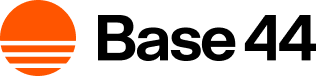About the template marketplace
The template marketplace is your shortcut to building great apps on Base44. Browse a wide range of ready-made templates created by talented creators in the community. If you are unsure where to start or want to skip hiring a partner, templates make it easy to get going right away. Just choose a template and customize it to fit your needs. You can also earn money by publishing your own templates for others to use. Set your own price or make them free and reach a wider audience while showcasing your skills.Accessing templates
Go to App Templates in your workspace to browse all the templates in the marketplace.- You need to be logged in to your Base44 account to view and use app templates.
- If you want to use a template that uses backend functions, you need to have a Builder plan or higher in order for them to work.
- Click App Templates at the top of your workspace.
- Hover over a template and click View details to see more information, images, and see how many times it has been used.
- Click Use Template or Purchase.
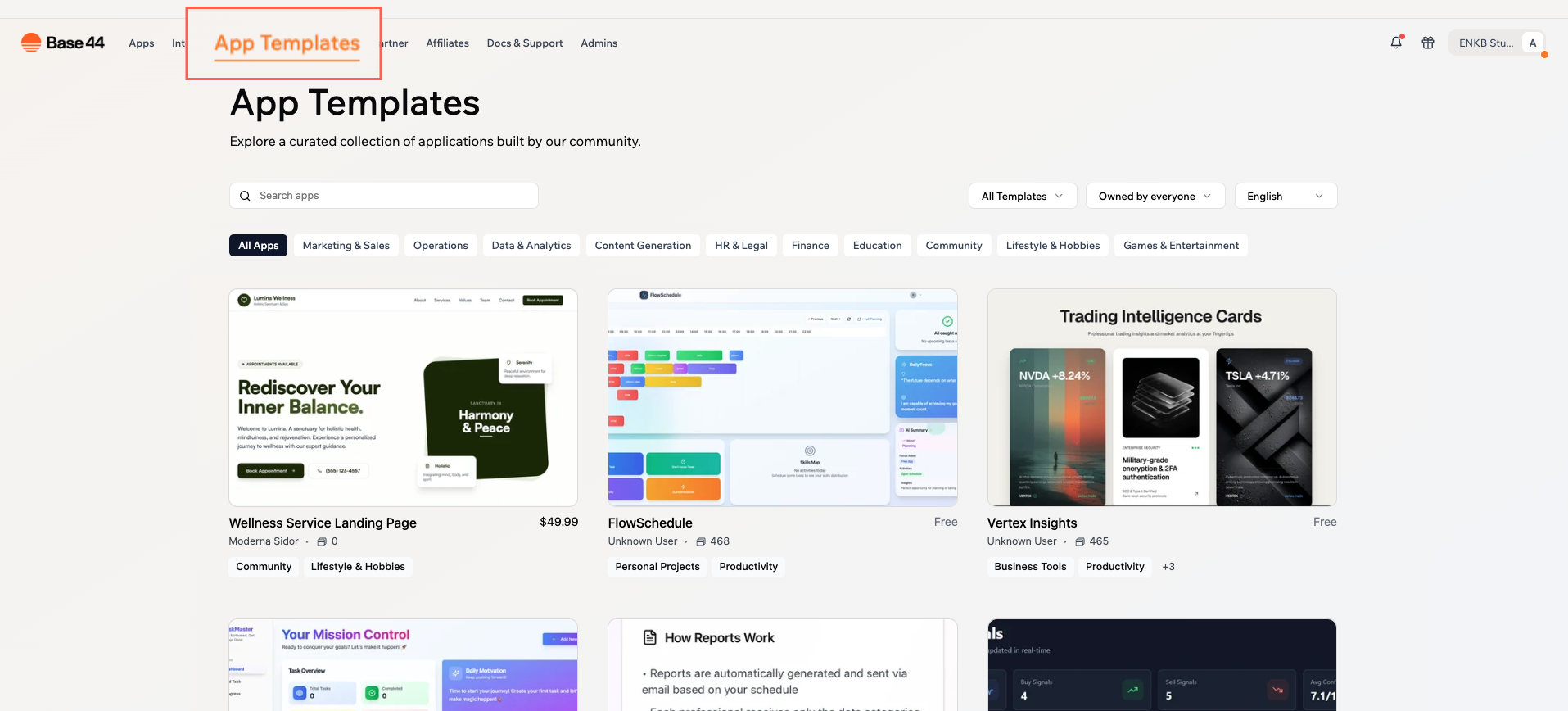
App templates in Base44
Publishing and selling templates
You don’t need to create something complex to share as a template. Simple apps, reusable layouts, or creative tools can all be helpful to others. If you have made something useful or fun, no matter the size, you can add it to the app templates page. You can choose to offer your template for free or set a price for others to use it.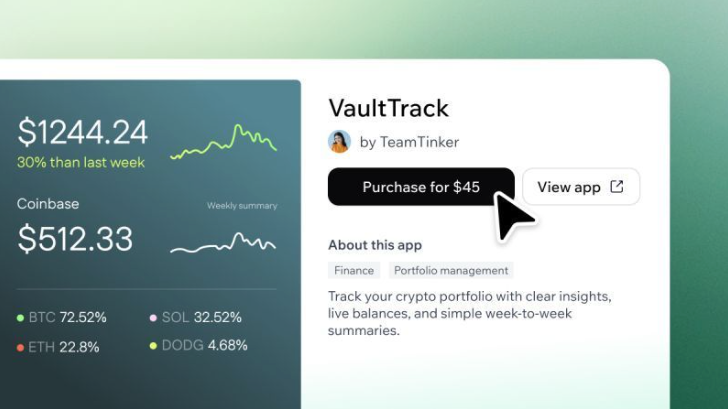
Selling app templates on Base44
- When someone uses one of your templates, it is copied into their workspace and your original app stays the same.
- You can only publish a template if you own the app and have published it at least once.
- To sell a template for a price, you need a paid plan (Starter or higher). You receive 100% of the price you set, with no commission taken by Base44. Selling templates for a price is currently in Beta.
- You test it to make sure it works and includes full functionality
- You add real-looking sample content
- Your app is secure. Learn more about security and using the security check
- You set the app to public. Both public apps that require login and public apps that do not require login are accepted. Private apps are not accepted as templates.
- Go to your app’s editor.
- Click Dashboard.
- Click Settings.
- Click Templates Marketplace.
- Click Create Listing.
- Click Publish to App Templates next to App Templates.
- Enter your app details, choose if you want your template to be free or paid, and click Create Listing.
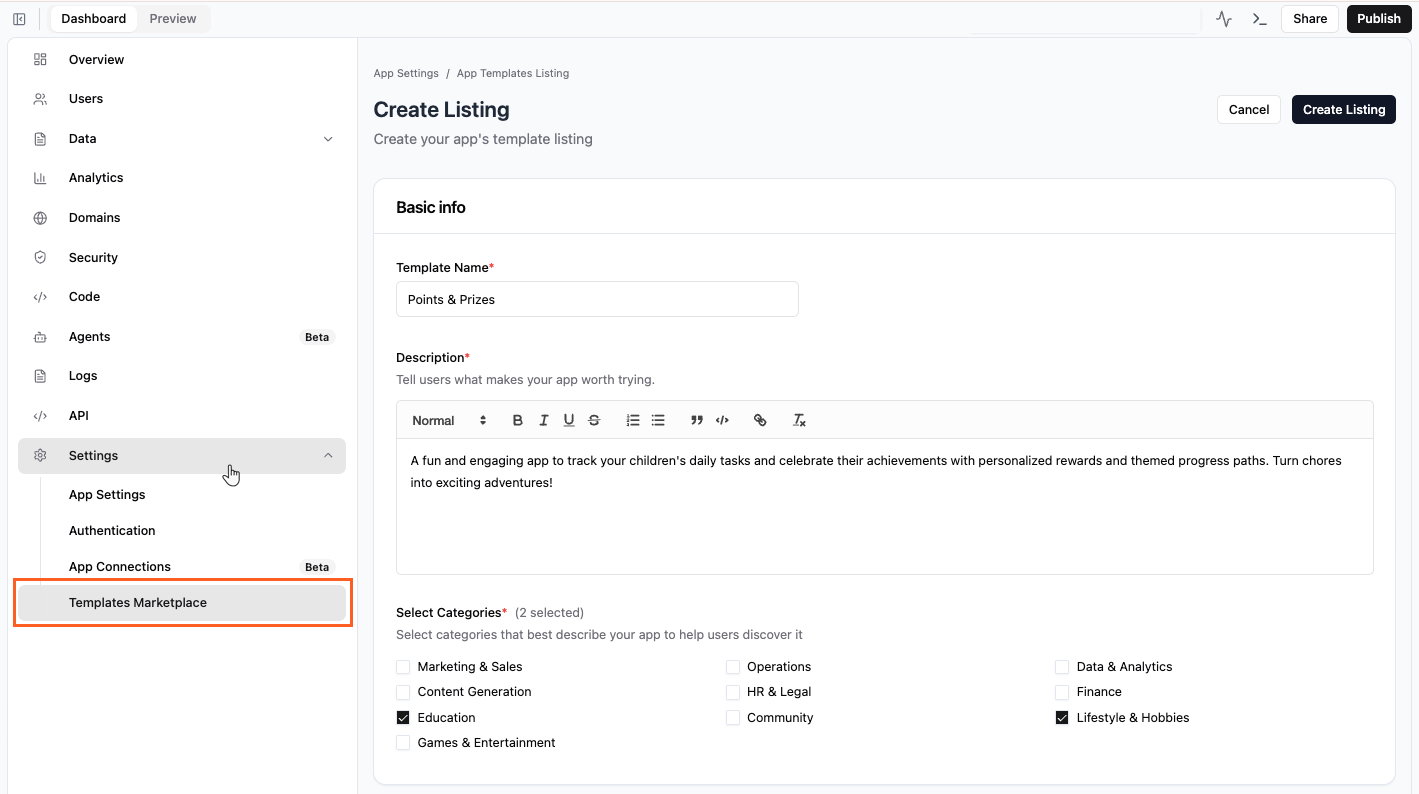
Submitting your app template to the Base44 template marketplace
Improving your listing
If you want your template to stand out, start by focusing on solving a clear problem for others and choosing a catchy title. Add a helpful image and description that show your app in action and make its purpose easy to understand. The most successful templates have clear and friendly language, and include strong visuals that highlight your app’s value.Tips for improving your listing
- Show your app in action with real-looking data
- Use clean, full-screen views
- Avoid blurry or empty screens
- Use horizontal images: 1200x675 pixels (16:9)
- Say clearly what your app is for and who it helps
- Use short, friendly sentences
- Avoid overly technical or complex language
- Pick tags that describe what your app does (like “productivity” or “social”)
- Avoid adding too many tags
The approval process
After you submit your listing, the Base44 team reviews it to make sure it meets community guidelines. Listings that don’t follow these guidelines may be rejected. If your app is approved, it appears in App Templates for others to discover and use. Base44 may decline or remove a listing if:- It’s spam or broken.
- It is set to private.
- It includes content that breaks community rules.
- The listing form was incomplete or incorrectly filled out (e.g., missing screenshots or irrelevant tags).
Managing your listings
From your app’s dashboard you can manage your template listing. To manage a template listing:- Go to your app’s editor.
- Click Dashboard.
- Click Settings.
- Click Templates Marketplace.
- Do one of the folllowing:
- Edit your listing: Click Edit Listing and make the changes.
- See your app in the marketplace: Click the More Actions icon and click See on App Templates.
- Remove your template from the marketplace: Click the More Actions icon and click Remove from App Templates.
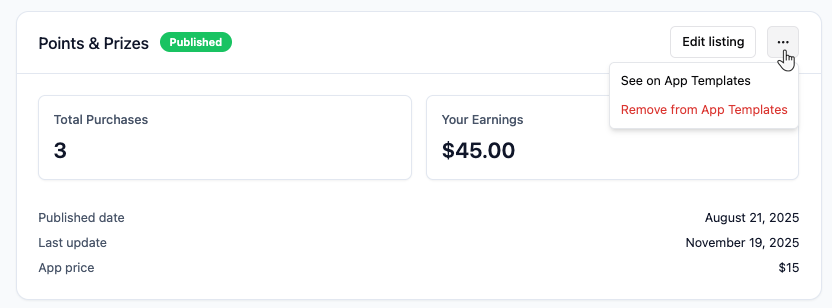
Managing your app template listing on Base44
FAQs
Click a question below to learn more.How do I temporarily remove my template?
How do I temporarily remove my template?
Can I see how many people used my template?
Can I see how many people used my template?
How do I get paid for paid templates?
How do I get paid for paid templates?
Can I publish multiple templates?
Can I publish multiple templates?
Where can I see all my template listings?
Where can I see all my template listings?
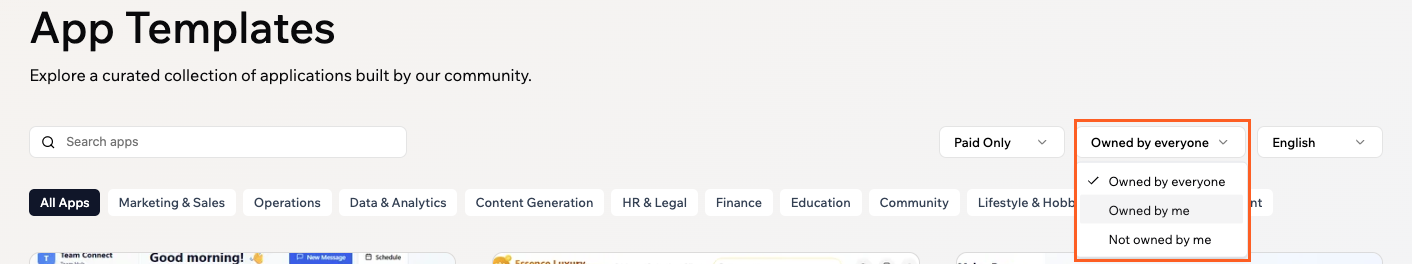
Can I update my template after it’s published, and do I need to resubmit it?
Can I update my template after it’s published, and do I need to resubmit it?
If I remove my template listing, does it affect people who already used it?
If I remove my template listing, does it affect people who already used it?
What happens if my template has backend functions and secrets?
What happens if my template has backend functions and secrets?
What happens if my template uses paid third-party integrations or APIs?
What happens if my template uses paid third-party integrations or APIs?
Can I change a template from free to paid, or paid to free later?
Can I change a template from free to paid, or paid to free later?
Can I limit the number of apps a user can create from my template?
Can I limit the number of apps a user can create from my template?