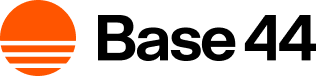Step by step instructions:
- Open Base44 and select the app you want to connect to Stripe.
- Click on the app’s Dashboard
- Click on Settings.
- Scroll down and click on App Settings.
- Find the section labeled Backend Functions.
- Click the “Activate” button.
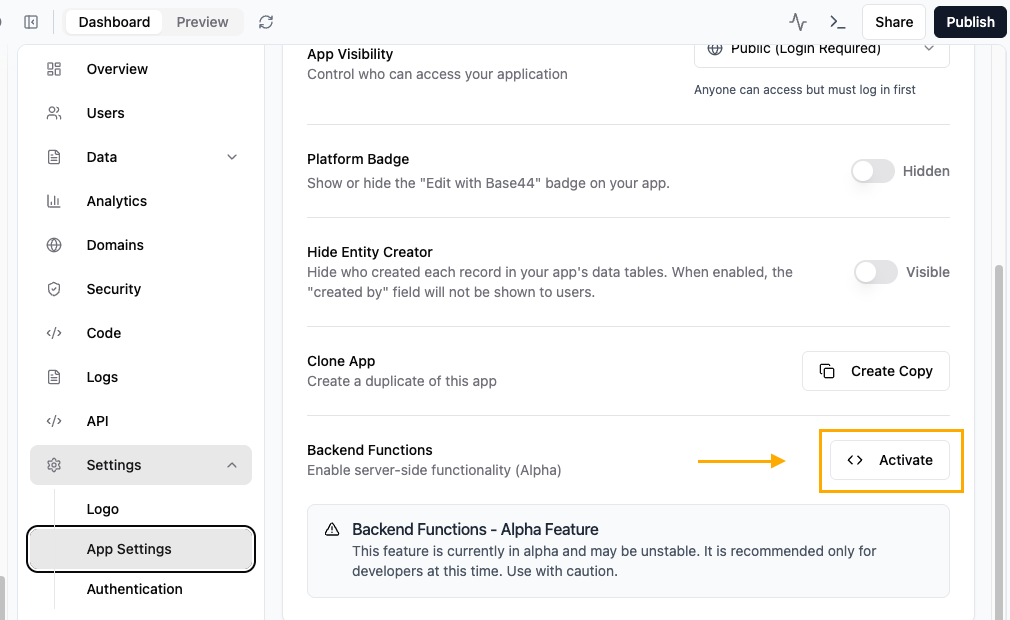
FAQs
Click a question below to learn more.Can I update the Users entity through backend functions?
Can I update the Users entity through backend functions?
No, you cannot update the Users entity directly from a backend function. The Users entity is managed by Base44 to maintain secure and consistent authentication. You can only update custom fields that you add to the Users entity (for example, custom profile data), but you cannot update core fields like email or password.
How do I enable backend functions for all future apps?
How do I enable backend functions for all future apps?
You can enable backend functions for all new apps by default. To enable backend functions for future apps:
- Click your profile icon at the top right of your workspace.
- Click Settings.
- Click the Account tab.
- Click the Enable backend functions for new apps by default toggle.
Why do I get 403 errors when using backend functions?
Why do I get 403 errors when using backend functions?
If you see a 403 error when trying to use backend functions, it usually means backend functionality is not available for your app or workspace.Common causes and how to fix them:
- Plan requirement: Backend functions are only available on Builder tier or higher plans. Double-check that your workspace member and app owner have the right plan assigned.
- Feature not enabled: Even if your plan is eligible, you must enable backend functions in your app’s dashboard. Go to App Settings and make sure Backend Functions are switched on.
- Still having trouble? After checking both above, open the Troubleshooting Issues article for more advanced tips or contact Base44 support for direct assistance.